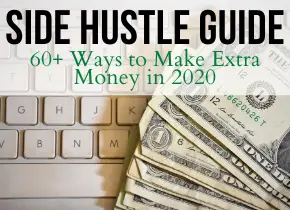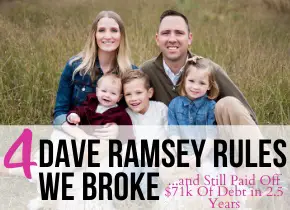This post may contain affiliate links where I earn a commission, at no additional cost to you, if you decide to make a purchase after clicking on a link. Please see our Disclosure Policy for full details. Thank you for your support!
I’ve known about Rakuten, the cash back app, for years, but I was never a devoted follower like some of my friends. That’s because I never remember to log in to the app before I make a purchase on my phone, I don’t want to clip coupons, and I just don’t have a lot of time to spend chasing an extra buck or two.
But I recently learned there is a way to use Rakuten without having to do any of that! Today, I’m going to let you know my secret to earning cash back with Rakuten with zero effort and no remembering!
What is Rakuten?
Before I go any further, let’s review what Rakuten is. Rakuten is a cash back app that gives you cash back when you make purchases at popular retailers (Nike, Amazon, Target, Expedia, etc.) through their portal. Each merchant has a different amount of cash back, usually ranging from 1%-8%, but sometimes even higher! Rakuten used to be called Ebates.
I don’t have time to log in to apps. How can I make using Rakuten effortless?
There are a couple of cash back apps that have made it so stinking easy to earn cash back, that I can’t pass it up, and I finally learned the secret to making Rakuten one of those!
Wanna know the secret? Do ya? Do ya?
It’s installing the Rakuten extension on your internet browser!!!

Now, if you are doing online shopping on your phone, you will still need to download the Rakuten app, log in to it before making your online purchase, find your store and click “shop now” and then be redirected to the store’s site to checkout to get cash back. Whew.
I’m tired just reading that. Now hey, if you like your cash back that much, by all means, do that!
But if you are like me and that is just way too much hassle, please start using Rakuten the secret and stupid simple way!
Download the Rakuten extension to the internet browser on your computer.
Here’s what happens when you download the Rakuten extension to your internet browser:
1. It puts a little Rakuten button on your internet browser permanently (sort of like the Pinterest pin it button)
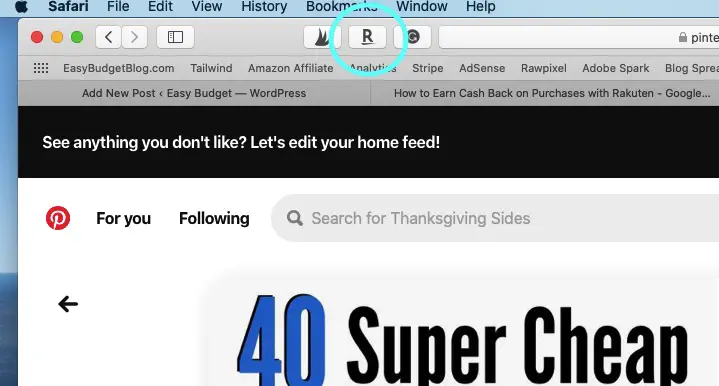
2. (this is where the real magic is). It automatically pops up a cash back offer right on your screen anytime you log in to a merchant it partners with. They call this “the button” and it’s kind of a big deal. It has simplified Rakuten and made it 10x more user-friendly than it was before. You simply click “Activate 1.5% cash back” to activate it, the box disappears, and then go on your merry way.
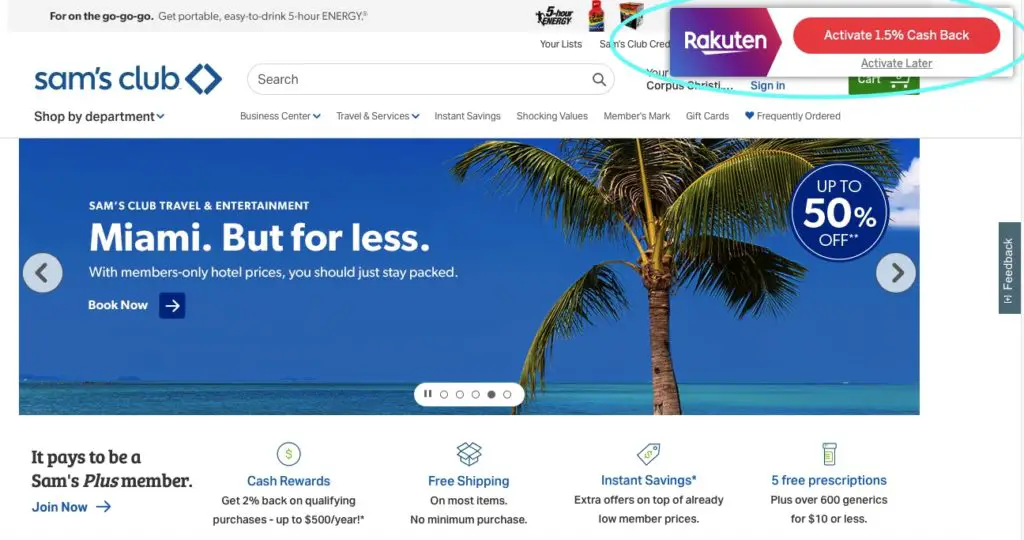
Say what??
Yes.
I have the Rakuten extension installed on my Macbook’s Safari browser. I have “the button.” Now, anytime I log in to a merchant/store that has a relationship with Rakuten, a tiny box pops up in the right corner asking me if I want to activate cash back. I hit yes. And then I carry on with what I was doing and either make a purchase or don’t. Any cash back I earn automatically hits my Rakuten account a little while later!
I’ve seen it pop up while I was shopping Sam’s Club, Target, Enterprise Rent-a-car, and so many other places!
This is a game-changer! I may be missing out on cash back from the online shopping I do on my phone, but that’s just so time-consuming I’m willing to forego it. The extension solution on my computer takes no thought and just one second to opt into. It’s a no brainer and the easiest way in the history of ever to earn cash back!
I recently got $14.40 back from the purchase of my new office chairs just by using Rakuten! Boom.
Here’s how to Install the Rakuten Extension on your browser and start getting the cash back pop-up notifications when you’re on a merchant website:
- Register for Rakuten here. If you’re new, you’ll get a $10 bonus just for signing up today!
- Go to your browser’s App Store (Safari app store, Google Chrome App store, Firefox App store, Internet Explorer app store, etc.) on your laptop or desktop computer.
- Search for the “Rakuten” app.
- Download it and follow the instructions to get it installed on your browser (slightly different for each browser).
- You’ll know you were successful when you see a little “R” symbol pop up on your internet browser bar.
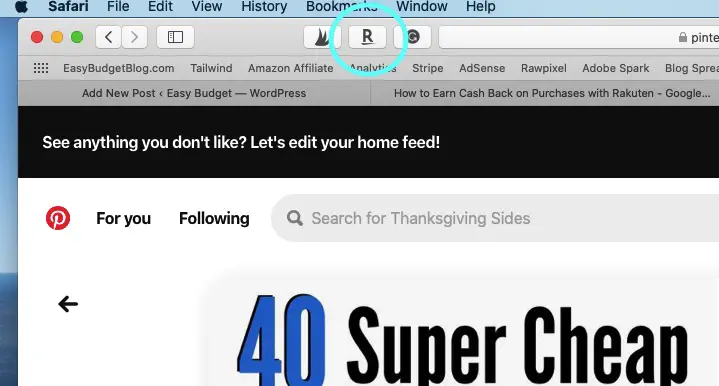
How can I join Rakuten to start earning cash back?
Once you start accumulating money in your account, Rakuten will send you a “big fat check” every quarter. Or, you can be cool like me and just get it via PayPal!
If you have never joined Rakuten you can join today and get a $10 bonus just for signing up! Get registered, get that browser button installed, and start earning cash back on purchases you’re already making the stupid simple way! Plus, get that $10 bonus added to your first big fat (completely effortless) check when you use this link!
Usually the bonus will post to your account after you make your first online purchase through Rakuten and it’s over $25! That will be a piece of cake with this new extension installed.
I’m really excited about the new-to-me extension browser and “the button” because I love the idea of cash back but I just refuse to log in to a bajillion apps before making a simple purchase. My brain can’t handle that! This makes it completely effortless. I can’t wait to get my big fat check this quarter!
Are you going to try Rakuten or give it another shot if it wasn’t working for you before?
Pin this to Pinterest for later!